How to Extend the Lifespan of Smart Pet Devices
Date: 2025-10-13 Categories: Guides Hits: 588
How to Extend the Lifespan of Smart Pet Devices

Contents
1. Introduction
Smart pet devices — such as automatic feeders, smart water fountains, and self-cleaning litter boxes — have become indispensable tools for modern pet owners.
These gadgets, powered by Tuya Smart or Smart Life App, allow users to automate feeding, monitor water levels, and manage litter cleaning with just a few taps. Through sensors, scheduling features, and real-time data tracking, they help improve daily pet care and ensure your furry friends stay healthy and comfortable.
However, to keep these devices running smoothly and extend their lifespan, regular maintenance is essential. Proper care not only reduces the risk of malfunction but also improves energy efficiency and hygiene.
In this guide, you'll learn practical maintenance tips to prolong the life of your smart pet devices — ensuring they perform reliably for years.
2. Daily Cleaning Routine

Dust, pet hair, and residue can affect device sensors and motors. Regular cleaning is the simplest and most effective way to keep your devices performing at their best.
Maintenance tips:
Wipe surfaces: Use a soft, dry cloth to remove dust, fur, and dirt from external panels and sensors.
Clean sensors and cameras: For smart litter boxes or feeders with detection systems, gently clean the sensors to maintain accuracy.
Avoid harsh cleaners: Use mild soap or pet-safe cleaning solutions to avoid corrosion or chemical damage.
Keep it dry: Moisture can harm internal circuits, especially in feeders and litter boxes with electronic panels.
Example:
If you use a Tikpaws Smart Water Fountain, clean the filter weekly and rinse the pump to prevent limescale buildup that can reduce water flow and motor lifespan.
3. Smart Battery Management

Battery performance directly affects the reliability of your device. Overcharging or irregular usage can shorten battery life over time.
Best practices:
Use original adapters: Avoid third-party chargers that may deliver unstable voltage.
Unplug after charging: For rechargeable feeders or fountains, disconnect once fully charged to prevent overcharging.
Store smartly: When not using for a long time, charge the battery to about 50% and store it in a cool, dry place.
Replace when needed: If the battery drains faster than usual, it's time for a replacement.
Tip:
Many Tikpaws smart devices show battery levels directly in the Tuya Smart or Smart Life app — check this weekly to prevent unexpected power loss.
4. Regular Firmware Updates

Keeping your device firmware up to date is crucial for long-term stability and performance. Firmware updates often include bug fixes, improved connectivity, and enhanced safety features.
Why updates matter:
Improve connection stability and app pairing.
Enhance energy efficiency and system responsiveness.
Fix software bugs that may affect detection or automation.
Introduce new features over time.
Maintenance tip:
Check your companion app — Tuya Smart or Smart Life — at least once a month for updates. These platforms frequently release firmware improvements for Tikpaws products.
Enable auto-update if available to ensure your devices always run on the latest and most secure version.
5. Preventing Physical Damage

Even with proper cleaning and updates, physical protection is key to device longevity.
How to protect your devices:
Stable placement: Place feeders, fountains, and litter boxes on flat, stable surfaces.
Avoid heat and humidity: Keep them away from direct sunlight or damp corners.
Handle carefully: When cleaning or moving, avoid shaking or forcing open parts.
Secure cables: Use cable protectors if your pet tends to chew or play near cords.
Protect from playful pets: If you have curious cats or dogs, position the device where it won't be tipped over easily.
Pro Tip:
Adding an anti-slip mat under your smart feeder or fountain can prevent movement and protect both the device and your floor.
6. Final Thoughts
Maintaining your smart pet devices doesn't have to be complicated — a few simple habits can make a big difference.
By cleaning regularly, managing battery health, updating firmware, and preventing damage, you'll ensure your devices operate efficiently and last much longer.
Tikpaws devices are designed for durability and are fully compatible with Tuya Smart and Smart Life — trusted IoT platforms that provide seamless connectivity, automatic updates, and real-time performance monitoring.
Keeping your devices connected through these apps not only improves convenience but also helps detect issues early — keeping your pets cared for and your home running smarter.
7. FAQs
Q1: How often should I clean my smart litter box?
A: For hygiene and sensor accuracy, empty the waste drawer every 2–3 days and deep clean the unit once a week.
Q2: What if my smart device won't connect to Wi-Fi?
A: Restart both the device and router. If the issue persists, reset Wi-Fi settings through the Tuya Smart or Smart Life app and ensure you're using a 2.4GHz network.
Q3: Can I use tap water in my smart fountain?
A: Yes, but filtered water is recommended to prevent mineral buildup that can damage the pump.
Q4: Do smart feeders work without Wi-Fi?
A: Yes. Most Tikpaws feeders can dispense food on preset schedules even without Wi-Fi, though app features like monitoring or notifications will be temporarily unavailable.
Q5: Which app should I use to control Tikpaws smart devices?
A: Tikpaws devices are compatible with both Tuya Smart and Smart Life apps. You can download them from the App Store or Google Play for full remote control, scheduling, and firmware updates.