Common Tikpaws Smart Litter Box Questions Answered
Date: 2025-10-09 Categories: FAQ Hits: 728
🐾Common Tikpaws Smart Litter Box Questions Answered
Keeping your cat’s litter box clean and odor-free is a key part of maintaining good pet hygiene. A Tikpaws Smart Litter Box automates that daily chore — but many new users have questions about setup, cleaning, and how to fix minor issues.
In this guide, we’ll answer the most frequently asked questions about Tikpaws smart litter boxes, including installation, cleaning, sensor alerts, and troubleshooting.

1Installation & Setup
Helpful Setup Tutorials
Q: Where should I place my Tikpaws Smart Litter Box?

Place it on a flat, dry, and stable indoor surface. Keep it away from sunlight, water, and high-traffic areas. Ensure good ventilation and avoid putting objects on top of the unit.
Ideal locations include quiet corners of bathrooms, laundry rooms, or spare rooms where your cat can have privacy while using the litter box.
Q: How do I set up the device for the first time?

Remove all packaging and protective films.
Place the base unit on the floor and attach the globe and waste bin.
Add litter up to the MAX line.
Power on the device — it will run an automatic self-check.
Calibrate the weight sensor using the app.
Connect to your 2.4GHz Wi-Fi network via the Smart Life or Tuya Smart app.
Note: Kittens under 1 kg or nursing cats should not use automatic cleaning. Switch to manual mode for safety.
2Cleaning & Maintenance
Q: How often should I clean my Tikpaws Smart Litter Box?
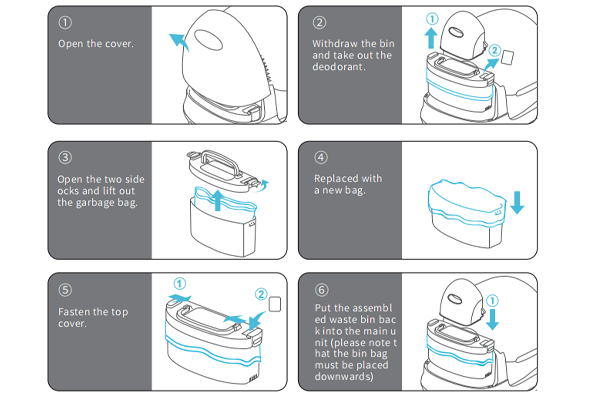
Empty the waste bin when the “Waste Bin Full” icon appears on the LCD or when notified via the app. Consistent cleaning ensures smooth performance and odor control.
For multi-cat households, you may need to empty the bin more frequently - typically every 2-3 days.
Q: Which parts can be washed?
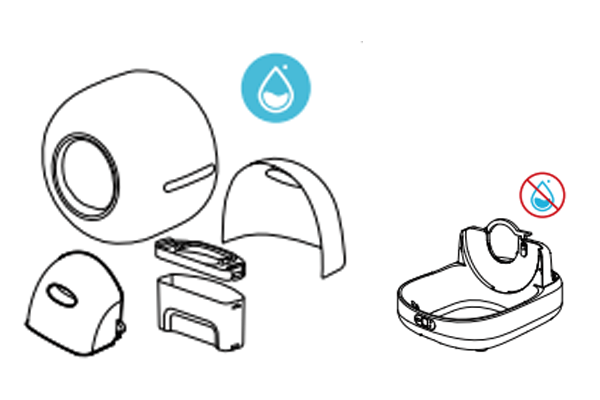
Washable: Globe, waste bin, rear cover
Wipe only: Base unit (use a soft, dry cloth — never immerse in water)
Use mild soap and warm water for washable parts. Ensure all components are completely dry before reassembling.
Q: How does UV sterilization work?

The Tikpaws Smart Cat Litter Box CB003 uses UV sterilization for 30 minutes per cycle to kill bacteria and reduce odor. It automatically pauses when your cat approaches and resumes when the area is clear.
This feature operates automatically after each cleaning cycle, helping maintain a more hygienic environment for your cat.
Q: How often should I replace the deodorizer?

Replace every 14 days for best results. The app monitors usage time and sends reminders.
For households with multiple cats or sensitive noses, consider replacing deodorizers every 10 days.
Pro Tip: Use the “Smooth Sand” function after refilling litter to prevent uneven buildup near the entrance.
Other Smart Litter Box References
For cat owners comparing different brands or seeking maintenance ideas, here are reliable references from other leading smart litter box manufacturers:
Whisker Litter-Robot 4 Smart App-Controlled Self-Cleaning Litter Box – Best Buy
Fully Enclosed UV Sterilization Cat Litter Box – The Range UK
These examples highlight various design approaches and cleaning systems across brands. Studying them can help users better understand how Tikpaws’ safety sensors, UV sterilization, and waste management systems compare within the broader smart litter box market.
3Sensor & Alert Issues
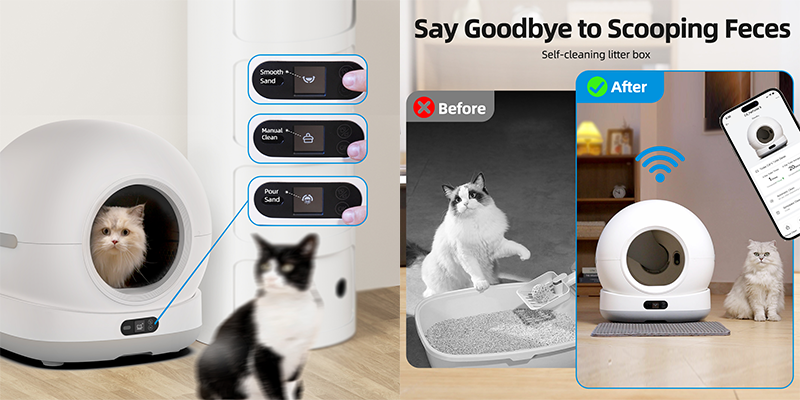
The Tikpaws Smart Litter Box uses advanced sensors to detect weight, motion, and proximity — ensuring your cat’s safety and efficient operation.
| Icon / Alert | Meaning | Solution |
|---|---|---|
| Wi-Fi flashing | Not connected | Reconnect via the app |
| Pet Entered | Cat detected | Wait or recalibrate |
| Object Nearby | Sensor blocked | Remove nearby objects |
| Waste Bin Full | Bin is full or misaligned | Replace garbage bag properly |
| Rear Cover Not Secured | Cover loose | Reinstall and align correctly |
Q: Why does it say “Waste Bin Full” even when it’s not?

Check if the trash bag blocks the infrared sensor. Reposition it neatly within the bin.
Ensure the waste bin is properly aligned with the base unit. Sometimes a slight misalignment can trigger this alert.
Q: Why does cleaning take a few seconds to stop after my cat enters?
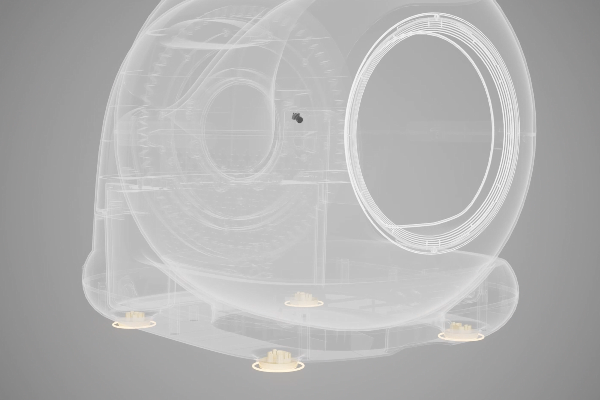
The delay (1–2 seconds) is a built-in safety buffer. The sensor ensures accurate detection before pausing the cleaning cycle, protecting your cat from accidental movement.
This safety feature prevents false alarms from triggering unnecessary stops during the cleaning process.
4Troubleshooting Common Problems
Even reliable devices can face minor issues. Here are quick fixes for common Tikpaws litter box problems:
Q: The app weight reading doesn’t match my cat’s real weight.

Possible reasons:
Cat steps in partially.
Litter recently changed.
Sensor not recalibrated.
Fix: Run “Weight Calibration” or wait 5 minutes for auto-calibration.
Q: The litter doesn’t fully empty during cleaning.

Run “Pour Sand” twice. This helps remove multiple litter layers efficiently.
Ensure you're using the recommended litter type and that it's filled to the correct level. Clumping litters work best with automatic systems.
Q: My cat’s weight doesn’t upload instantly.

The weight data is transmitted once stable — usually within 10 seconds of detection.
If data still doesn't appear, check your Wi-Fi connection and ensure the app is updated to the latest version.
Q: The box stops working after changing the garbage bag.

Ensure the bag isn't covering the infrared line or blocking the rear sensor.
Make sure the waste bin is properly aligned and fully inserted into the base unit before closing the cover.
Reset Tip: If the unit behaves abnormally, unplug it for 10 seconds, then restart. Most issues resolve automatically.
🐱Final Thoughts
The Tikpaws Smart Litter Box combines intelligent cleaning, UV sterilization, and safety sensors to make cat ownership effortless. By understanding setup, cleaning routines, and simple troubleshooting, you'll keep your cat's hygiene perfect and your home odor-free.
Most cat litter box problems — from sensor alerts to calibration issues — can be solved in minutes without technical help. For ongoing issues, refer to your user manual or contact Tikpaws support.