How to Create a Smart Home Ecosystem for Your Pets

Table of Contents
1. The Rise of Smart Pet Ecosystems
As smart homes evolve, pet care is now part of the IoT revolution. Pet parents are increasingly using smart feeders, AI-enabled cameras, and self-cleaning litter boxes to automate routine care and monitor pets remotely. A connected ecosystem ensures your furry friend gets timely meals, fresh water, and a clean environment — even when you're away.
According to Statista, the global smart pet tech market is projected to surpass $5 billion by 2028, driven by growing pet ownership and smart device adoption. This growth highlights the increasing demand for integrated solutions that make pet care more efficient and reliable.
2. Core Components: Feeders, Fountains & Litter Boxes
Smart Feeders
Modern feeders not only dispense food automatically but also feature camera monitoring, two-way audio, and mobile control. For large dogs, the Tikpaws 7L Smart Feeder Dual Bowl is ideal — it offers dual bowls for dry and wet food, an adjustable schedule, and a tracking camera you can access through the Tuya Smart App.
Smart Water Fountains
A smart fountain ensures your pet always drinks clean, flowing water. The Tikpaws Smart Water Fountain 2.5L Battery-Powered operates even during power outages, and its app lets you track water quality, filter life, and refill reminders.
Smart Litter Boxes
For hygiene and convenience, smart litter boxes handle automatic cleaning, odor control, and usage tracking. Tikpaws offers several advanced options in its Smart Cat Litter Box Series — equipped with sensors to detect motion, monitor waste levels, and ensure safety during cleaning.
3. How to Build a Connected Smart Pet Home
Creating a cohesive ecosystem is easier than it sounds. Here's how:
Choose Compatible Devices: Make sure all products support the Tuya Smart App for unified control.
Set Up Wi-Fi Integration: Connect each device to your 2.4GHz home network for reliable connectivity.
Create Routines: Example — set the feeder to dispense at 8:00 AM, the fountain to auto-clean at 9:00 AM, and the litter box to self-clean after detection.
Monitor & Adjust: Use real-time notifications and camera feeds to ensure everything works smoothly.
Tip: Group your pet devices in the Tuya App to automate actions — for example, pause feeding when the litter box is in cleaning mode.
4. Setting Up the Tuya Smart App
All Tikpaws smart devices with app control use the Tuya Smart App, available for both Android and iOS users. This app serves as the central hub for managing your pet's smart ecosystem.
Download the App
Android: Download on Google Play
Setup Steps
Register and Log In: Open the Tuya Smart App and create an account with your email or phone number.
Enable Bluetooth and Wi-Fi: Allow the app to access Bluetooth and ensure your phone is connected to a 2.4GHz Wi-Fi network.
Add Device: Tap "+" → choose the correct product category (e.g., Pet Feeder, Water Fountain).
Put Device in Pairing Mode: Ensure your Tikpaws device is in network pairing status (usually indicated by a blinking light).
Search and Connect: The app will find your device — confirm pairing and name it (e.g., "Dog Feeder" or "Cat Fountain").
Enjoy Remote Control: You can now feed, monitor, and receive alerts from anywhere.
5. Tikpaws Models That Support Tuya Smart App
Smart Feeders
PF05 PF09 PF13 PF15 PF19 PP003 PP004PP005 QQ025 Series QQ029 Series QQ005 Series QQ009 Series
Smart Fountains
WF004 WF116 WF117 SeriesWF117L WF118 Series WF119 Series WF311 WF315
Smart Litter Boxes
CB001 CB002 CB003CB004
All these models seamlessly connect to Tuya Smart, enabling centralized management through one intuitive app interface.